Required parameters are heavily workflow-dependent, and the exact parameters of your workflow version will vary. Depending on what and how the workflow uses data services will ultimately determine what parameters are required and how the data should be formatted.
When running an evaluation, avoiding non-alphanumeric characters for the individual’s full name or business name is recommended.
Avoid Special Characters in Individual/Business Name Fields
Alloy’s schema accepts non-alphanumeric characters, but there are data services-specific character rules that will throw validation errors when non-alphanumeric characters are sent. Each data service follows a different set of rules; therefore, to prevent these validation errors from leading to Partial Outcomes, it is best to avoid sending special characters. For example, use “and” (Jane and Doe) instead of “&” (Jane & Doe) in business names for PII element values.
Examples of Errors Caused by Sending Special Characters
Example 1:
 *NOTE: Ellipses (…) were used to omit irrelevant PII fields for brevity.
*NOTE: Ellipses (…) were used to omit irrelevant PII fields for brevity.
In the above example, the “name_first” field contains a value using a hyphen (-). This hyphen (-) could cause an error similar to the following in a data service’s Raw Response:
"msg": "Invalid name. Please resubmit the transaction without special characters.",
This error will cause a service failure leading to a Partial Outcome.
Example 2:
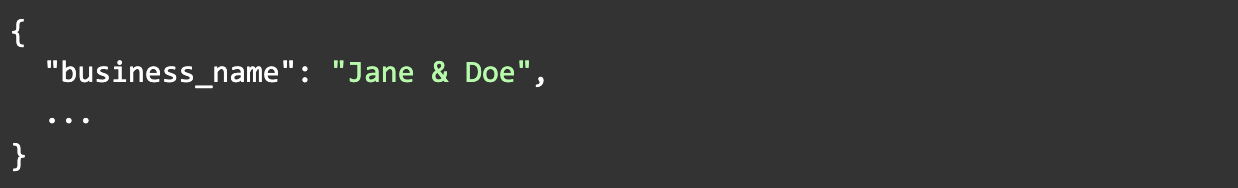 *NOTE: Ellipses (…) were used to omit irrelevant PII fields for brevity.
*NOTE: Ellipses (…) were used to omit irrelevant PII fields for brevity.
In the above example, the “business_name” field contains a value using an ampersand (&). This ampersand (&) could cause an error similar to the following in a data service’s Raw Response:
"msg": "Invalid name. Please resubmit the transaction without special characters.",
The ampersand (&) can be replaced with “and” to avoid a service failure and a Partial Outcome.
Comments
0 comments
Article is closed for comments.