The Audit Actions page allows agents enabled with the Audit Actions permissions to view the audit logs. The Audit Actions is a real-time log detailed specific actions taken within the Alloy app.
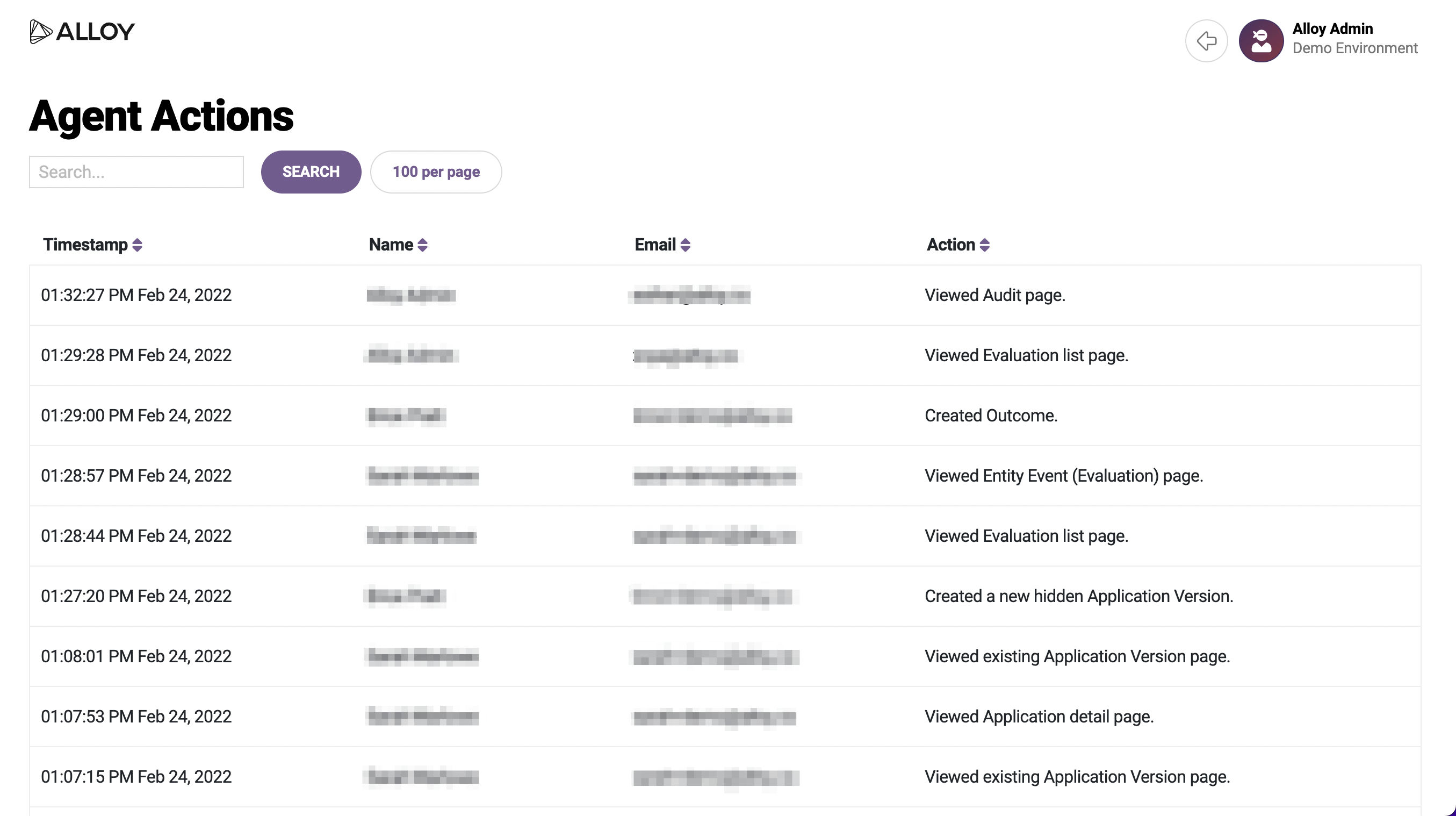
How to access and view audit logs
First, you must have the "Agent can view the Audit Actions page" permission to access the Audit Actions page. Permission can be enabled Settings > Roles for each specific role (e.g., User, Reviewers, Testers, etc.)
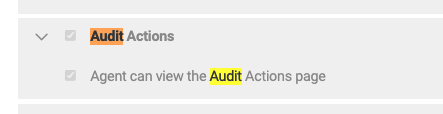
Once your permission is enabled and you've logged into your account in Alloy, then you can access the account's dashboard audit log by navigating to: https://app.alloy.co/v3/dashboard/audit/.
You can filter for specific actions or agents to see who made changes on specific resources in the app using the search bar. The search bar supports using entity_tokens, evaluation_tokens, agent names or email addresses to see all actions associated with those search terms; or you can search by specific Action names.
Each action can be clicked on to view additional details related to the specific action.
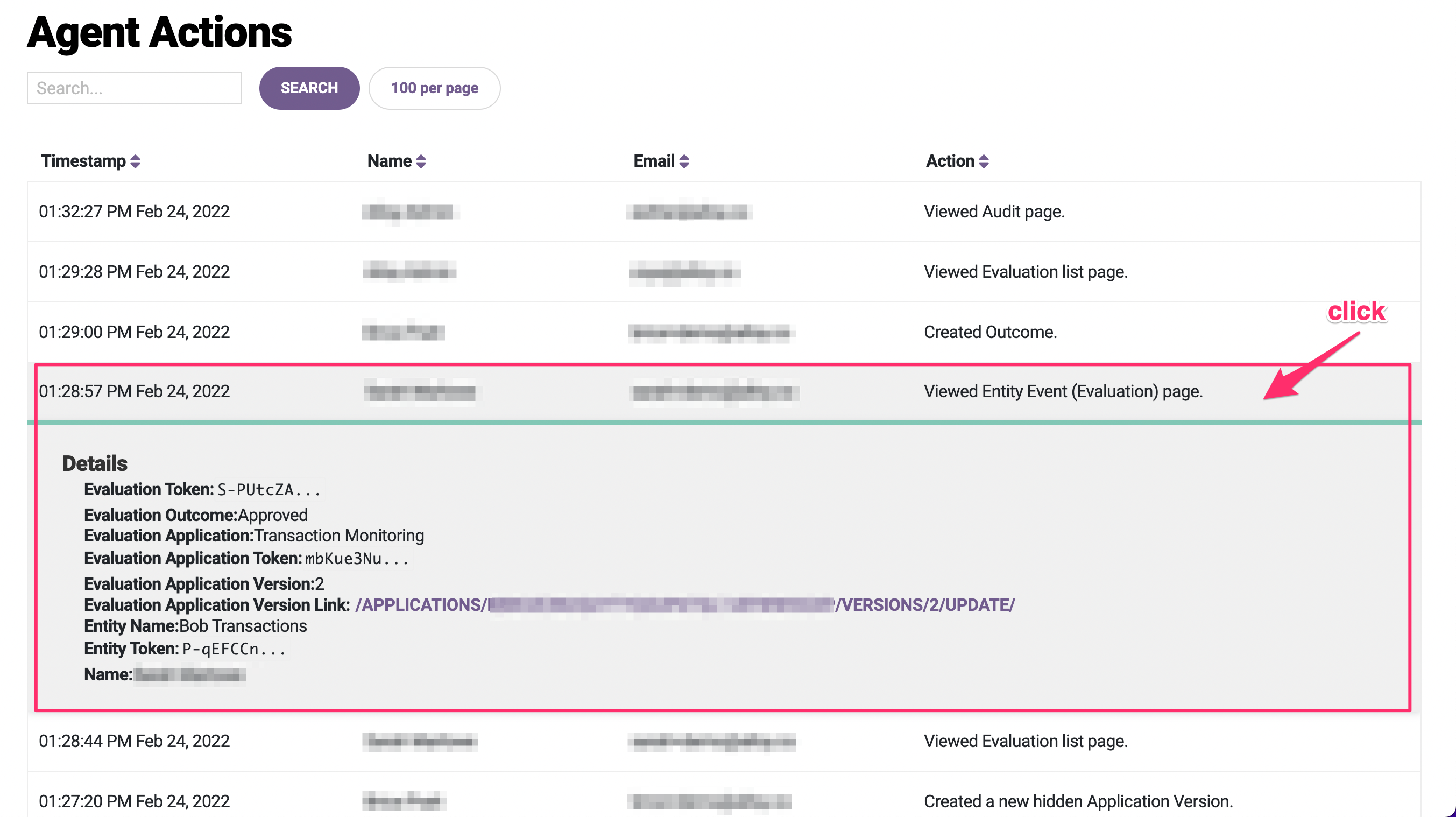
Supported Actions
The Audit Actions logs support tracking the following events:
- Viewed new Application Version page
- Created a new Application Version
- Viewed existing Application Version page
- Deleted an Application Version
- Viewed Application list page
- Created a new Application
- Viewed Application detail page
- Approval requested to pin new active Application Version
- New active Application Version pinned
- Deleted Application
- Started Application Champion Challenger
- Ended Application Champion Challenger
- Created a new hidden Application Version
- Viewed Approvals list page
- Approval confirmed New active Application Version set
- Approval denied
- Uploaded new Entity Document
- Entity document approved
- Entity document denied
- Viewed Manual Review queue page
- Viewed Entity Event (Evaluation) page
- Viewed Entity Event (Review) page
- Reran evaluation on Entity
- Reran child evaluation on Entity
- Completed an Entity Review
- Viewed Evaluation list page
- Viewed new Evaluation page
- Patched Evaluation
- Ran new Evaluation
- Saved a new Evaluation data template
- Completed an Entity Review
- Added Note to Review
- Added Note to Evaluation
- Added Note to Document
- Added Note to Entity
- Viewed review queue page
- Started an Entity Review
- Unlocked a Review
- Invited a new Agent to join <organization_name>
- Granted Agent Permissions
- Revoked Agent Permissions
- Updated Agent role
- Updated Customer Agent
- Unlocked Agent account
- Enabled Agent account
- Disabled Agent account
- Agent deleted
- Set a new default Search for an Agent
- Unset a default Search for an Agent
- Resent Agent invitation email
- Added an Entity\'s information to a List - <list_name>,
- <list_name> CSV replaced
- <list_name> CSV deleted
- <list_name> CSV imported
- Deleted all rows from List - <list_name>
- Deleted <row_count> row<plural> from List - <list_name>
- Created Outcome
- Created a new public Search
- Set organization-wide default Search for <url_path>
- Updated a Search
- Deleted a <is_public_str> Search,
- Created reason code group
- Updated reason code group name
- Added reason code to reason code group
- Removed reason code from reason code group
- Deleted reason code group
- Created Review Reason
- Updated Review Reason
- Deleted Review Reason
- Created a new Role
- Updated a Role
- Deleted a Role: <rolename>
- Set a new default search for a role
- Unset a default search for a role
- Set a search as a queue tab for a role
- Unset a search as a queue tab for a role
- Created a Sandbox Persona
- Deleted a Sandbox Persona
- Updated a Sandbox Persona
- Deleted a Sandbox Value
- Updated a Sandbox Value
- Added a Sandbox Value
- Updated Service
- Created Tag
- Updated Tag
- Deleted Tag
- Updated Account information
- Updated Organization information
- Created a new Webhook
- Tested a webhook
- Updated a Webhook
- Deleted a Webhook
- Updated a Webhook's trigger actions
- Added IP address to Whitelist
- Enabled IP address whitelist for dashboard access
- Disabled IP address whitelist for dashboard access
- Removed IP Address from Whitelist
- Updated Workflow webhook
- Deleted EntityFinalOutcome
- EntityFinalOutcomes CSV deleted
- EntityFinalOutcomes CSV imported
- EntityFinalOutcomes CSV replaced
- Marked a Notification as read
- Viewed Audit page
- Viewed Notifications page
Please don’t hesitate to contact support@alloy.com for further assistance!
Comments
0 comments
Article is closed for comments.