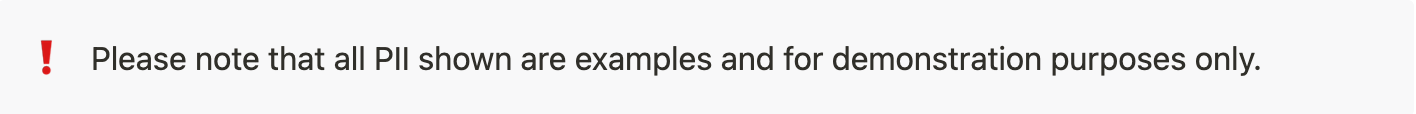
Documents can be uploaded to an entity on the Evaluation Summary page, on the Entity Summary page, during Manual Reviews, or via the API. There is no limit to the number of documents that can be uploaded.
This article details how to upload a document on the Evaluation Summary page.
First, open the desired evaluation summary. Then click the icon of a single page with a plus sign located on the upper right-hand of the screen.
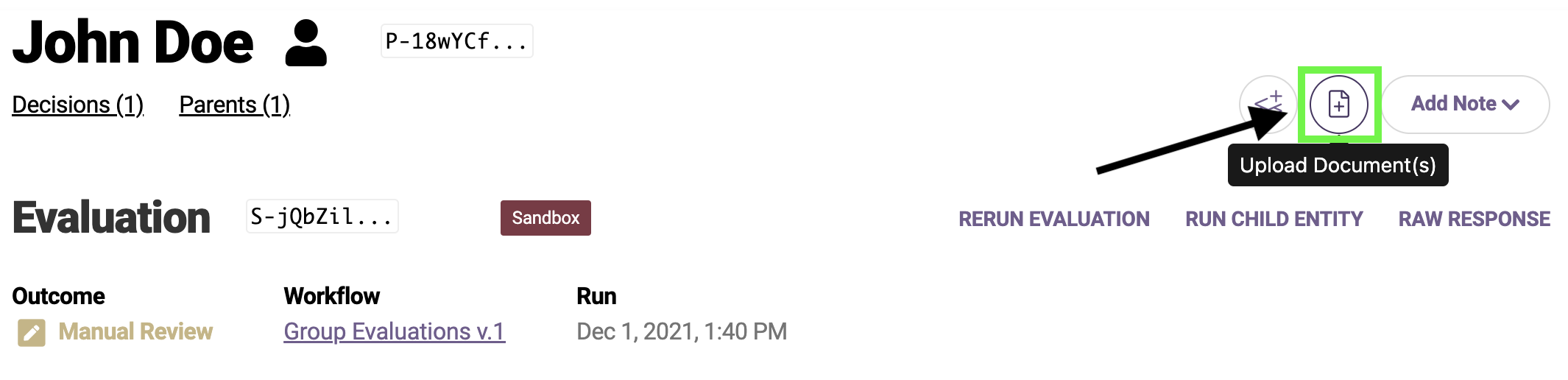
This will open the Upload Document(s) pop-up, where you can drag or select the desired documents to be uploaded. Once the documents are selected, you have to option to select the document type via a drop-down menu, and add any notes regarding the document. To complete the upload, click “Upload” and the documents will be attached to the entity.
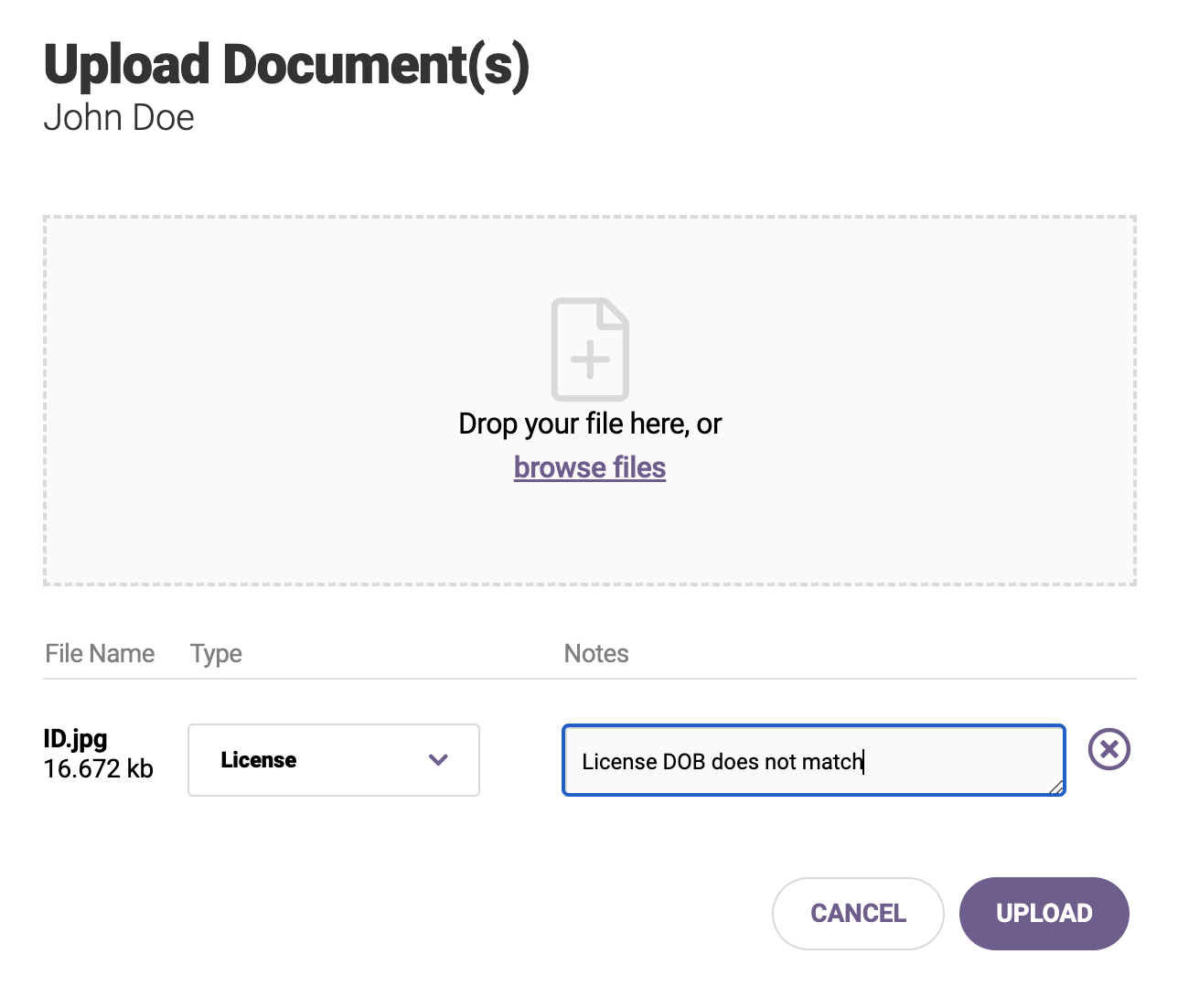
Comments
0 comments
Article is closed for comments.