Please first check the Denylist tag to see if either of the IP address attributes is being used. If not, then the workflow must be updated to use those attributes.
Then check the workflow to see what type of IP address is being passed to Alloy - this will determine if you should be using IPv4 or IPv6. You can find this information in the raw response of an evaluation, within the supplied data. See an example below:
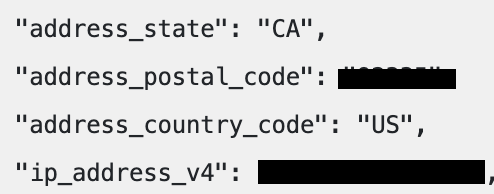
From there, then you must set up the attributes under the Denylist/Allowlist tag. To see how to update a tag in your workflow, please see this article. Any of the two can be used (either or both IPv4 and IPv6). The difference between the two are just simply two different ways of identifying a device on a network.
Please see these articles on what the List service is and how to update the Denylist/Allowlist. Please also see how to upload the Denylist/Allowlist CSV, as well as the difference between IPv4 and IPv6 addresses.
Comments
0 comments
Article is closed for comments.