What is the List service?
The List service can be added to a workflow to set tags that can auto-approve or auto-deny evaluations based on matches to one or more supplied PII elements uploaded to the Denylist or Allowlist Settings.
The List service can be used most commonly for two things:
- Allowlist - is most commonly used to privilege special cases. For example, if you apply from a particular IP address, such as an in-branch location. That means the application is legit, and Fraud/KYC checks are not required.
- Denylist - most commonly used to block known bad actors from re-applying. If you see an email, an IP, or an SSN as “bad,” you can add it to Deny List and auto-kick those people out of the workflow with a "denied" outcome.
The Allowlist and Denylist are Alloy services that can automatically approve or deny evaluations based on one or more input PII elements.
How does the List service work?
The List Service must be integrated in two steps:
- Add tags and outcome logic to the workflow rules
- Add entity PII to the Allow or Deny List
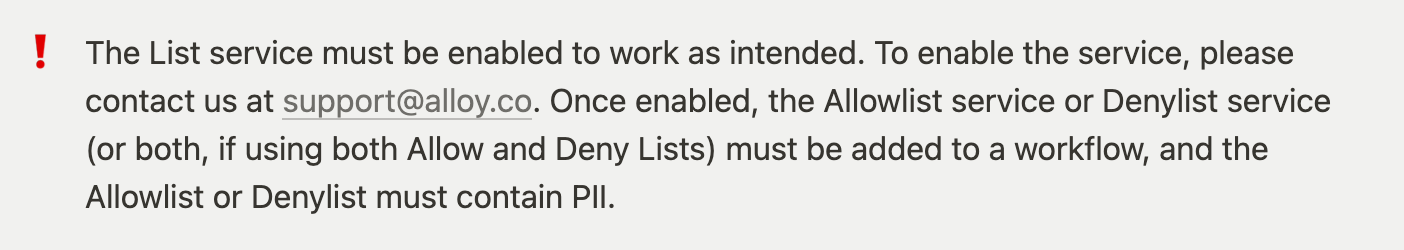
Comments
0 comments
Article is closed for comments.