When an entity goes through an Evaluation an outcome is assigned to the application. Clients generally have three buckets for evaluations to fall into “Deny”, “Approve”, and “Manual Review”.
These evaluations can be found on the dashboard in two places: the Evaluations Page (overview) and the Review Queue.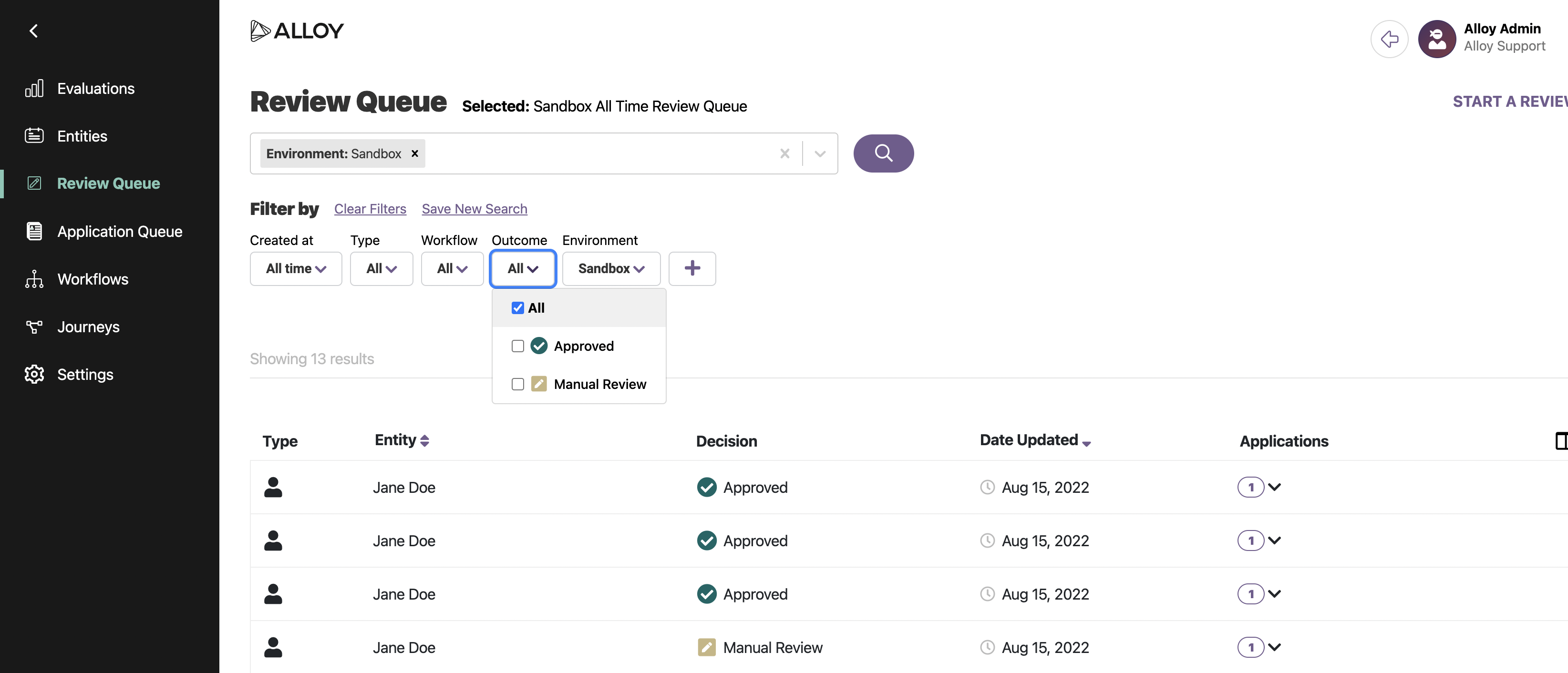
Alloy outcomes are meant to be absolute but can be changed! The status of an evaluation can only be updated by an agent conducting a manual review. This process of updating an outcome is similar to viewing and deciding on an evaluation that received a “Manual Review”.
Note: Not all agents' roles/permissions can do this action. If you need to update your settings in the dashboard an admin on your team can help. If they encounter any issues have an admin reach out to Support on your behalf!
Use the filters (as seen above) to find the evaluation. The default filter will include all evaluations in Manual Review(s) as these are pending and awaiting a final result.
Related articles on how to conduct a Manual Review and manage permissions:
Manually Reviewing an Evaluation
Accessing and Managing Permissions
Comments
0 comments
Article is closed for comments.