Documents can be uploaded to an entity on the Evaluation Summary page, on the Entity Summary page, during Manual Reviews, or via the API. There is no limit to the number of documents that can be uploaded.
This article details how to upload a document on the Evaluation Summary page.
To access this feature, navigate to the Review Queue, then select a pending evaluation:
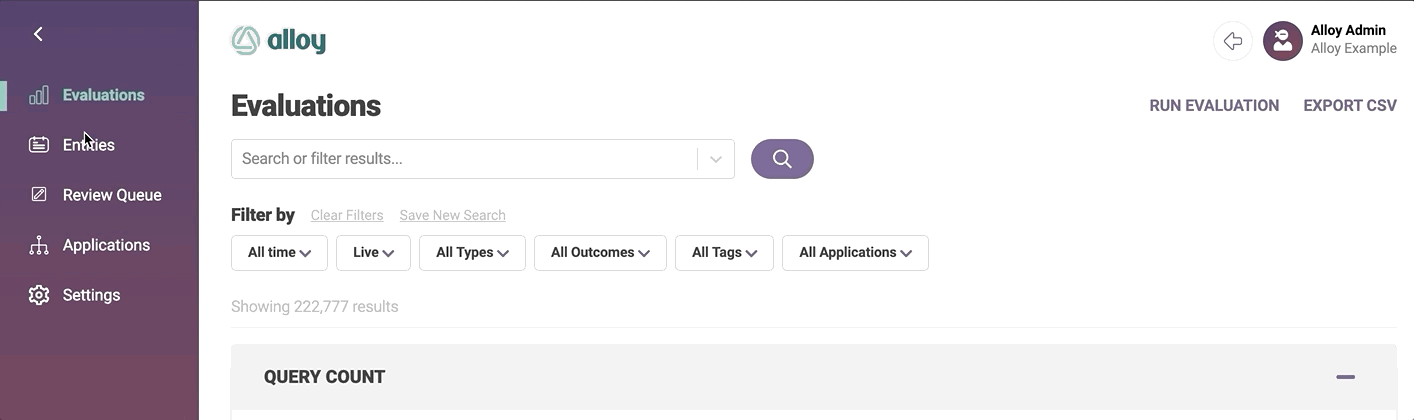
Once the page has loaded, locate and click the ![]() icon in the upper right:
icon in the upper right:
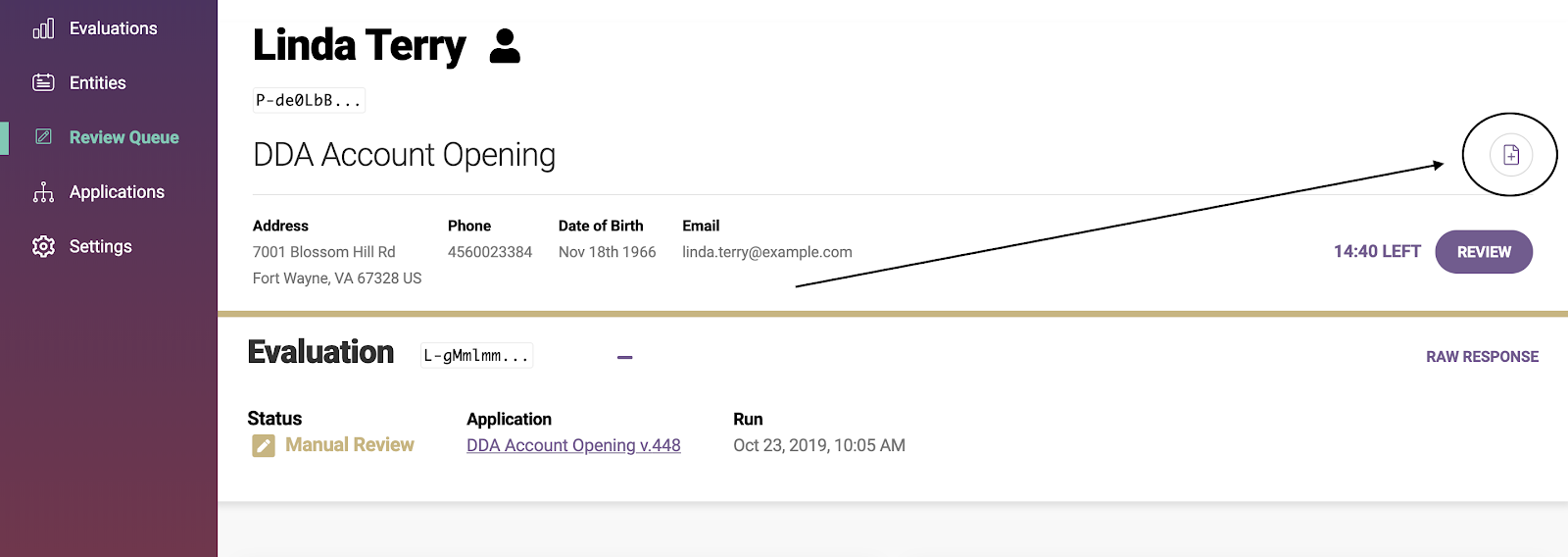
An Upload Document submission form will appear:
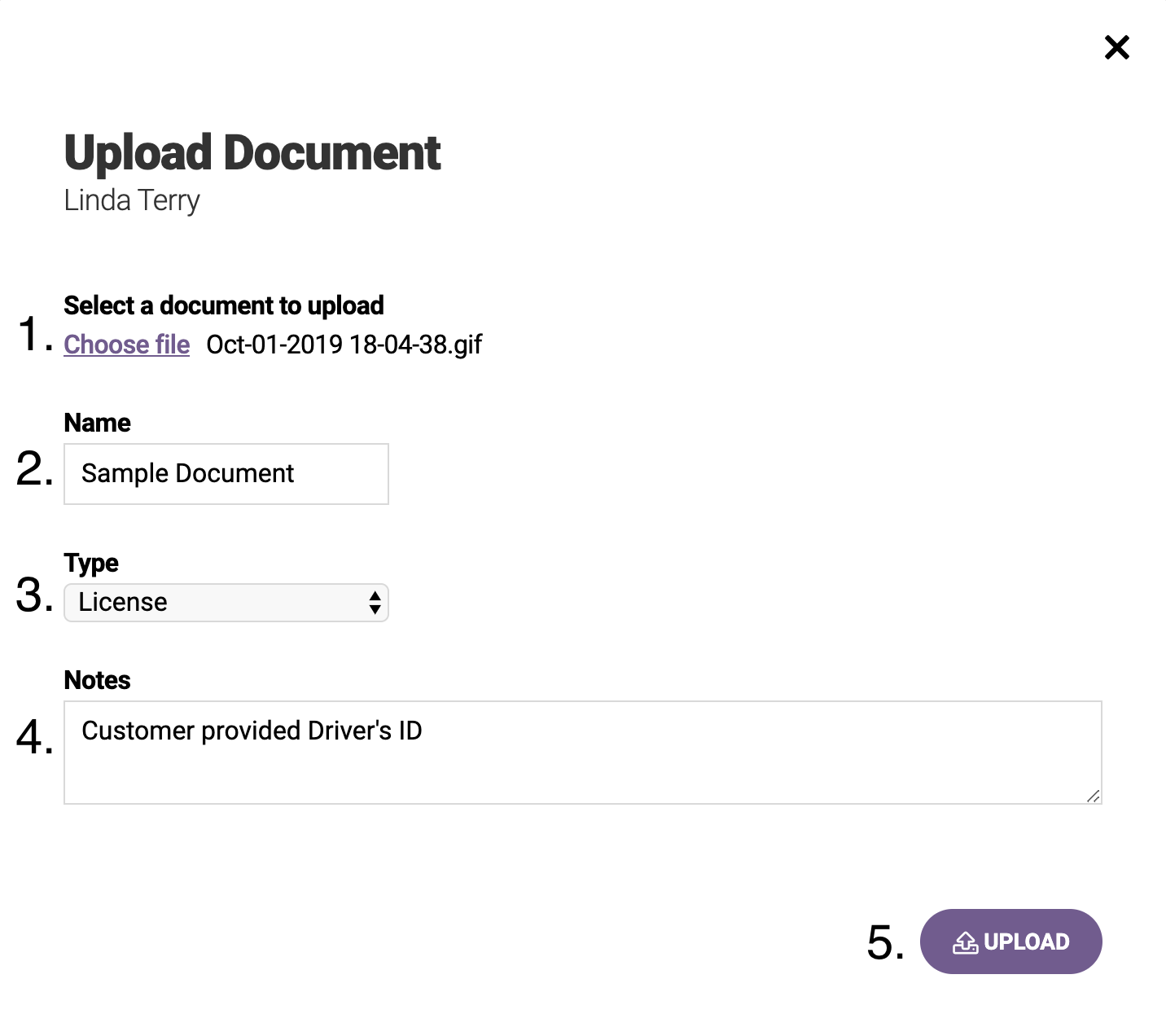
On this form, the agent will:
-
Select a document file to upload
-
Provide a name for the document
-
Indicate the document type (e.g License, Passport, Utility)
-
Add any relevant notes
-
Click “Upload”
After the document has been uploaded, a link to the document will appear:
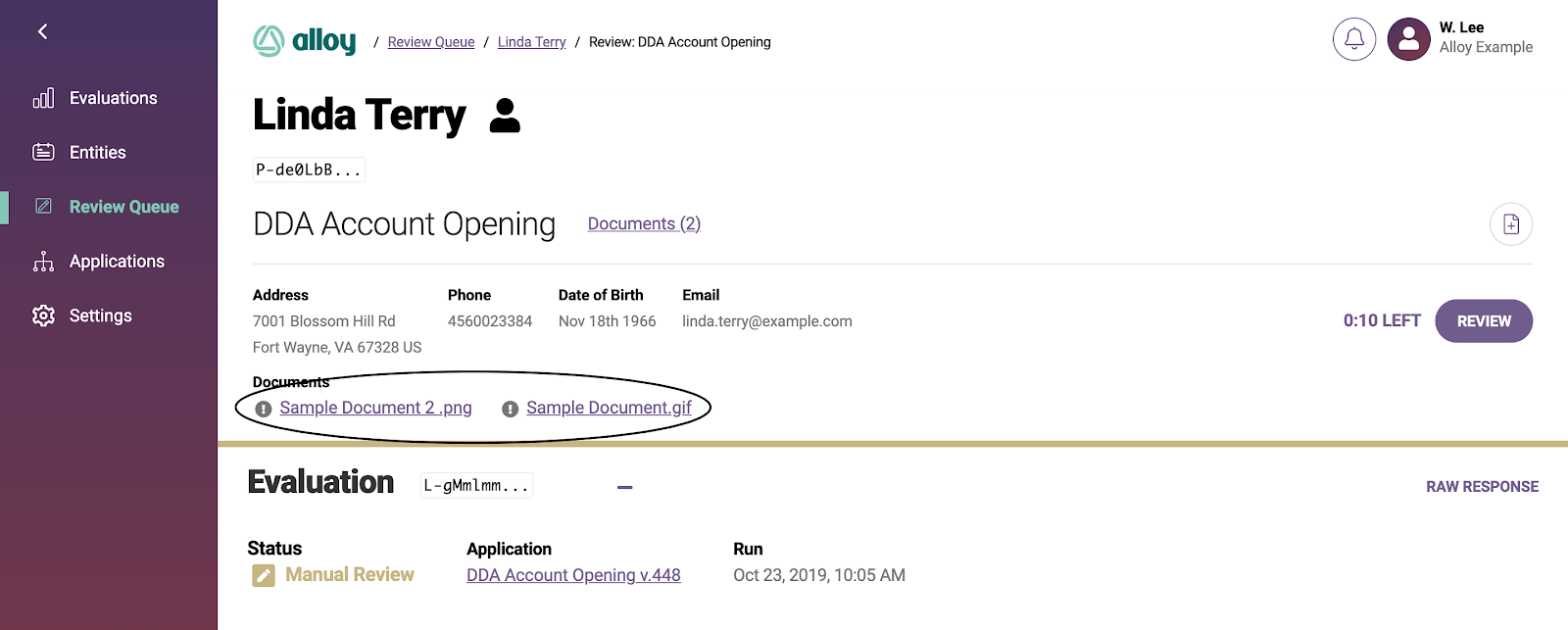
To view an uploaded document and its details, click on the document’s name:
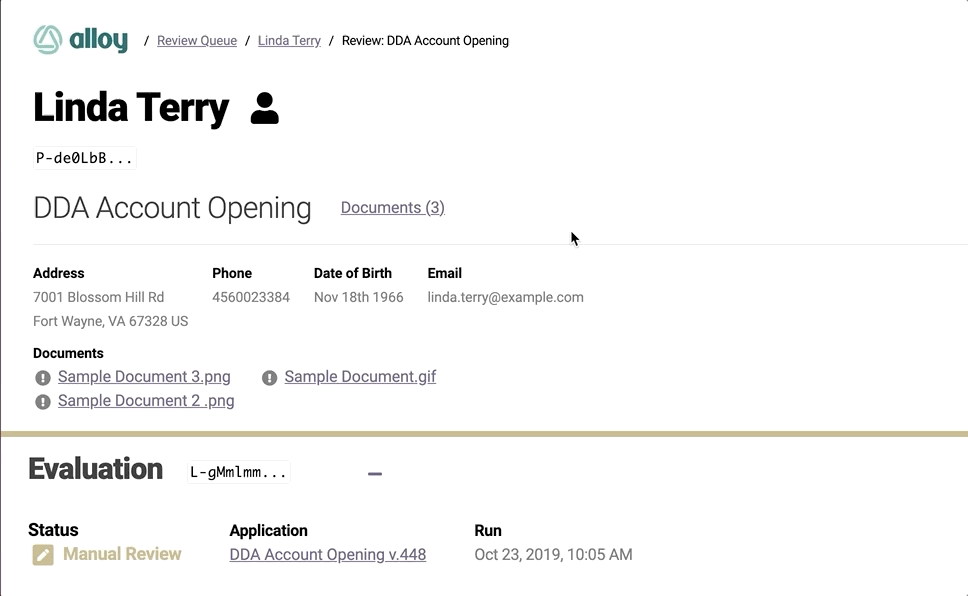
Comments
0 comments
Article is closed for comments.