The Evaluation and Entity page contains search and dropdown functions which can be used for filtering.
Search Function:
The search box located directly under the page title can be used to search: entity names, entity tokens, evaluation token, email addresses, and more. You can view the full list of search options by clicking the downward facing arrow on the right side of the search bar!
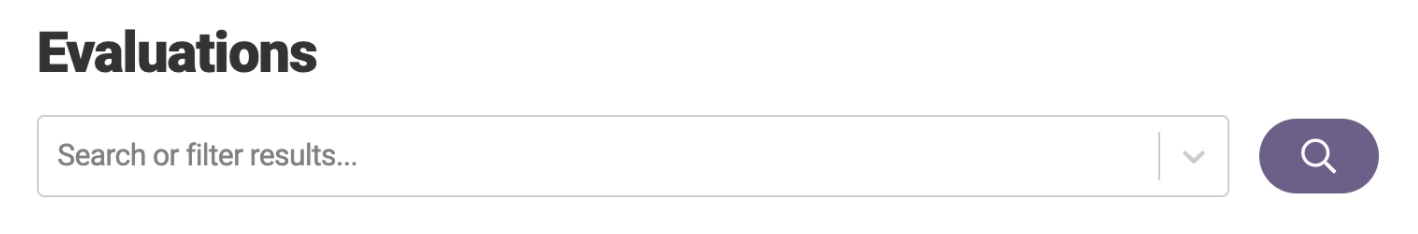
What are these elements?
- An entity name is the name of an individual or business who has been run through an application
- A token (entity token) is a uniquely assigned value for each individual or business who has been run through an application
- An evaluation token is the uniquely assigned result value
- An workflow version is the particular version of decisioning workflow used to evaluate the entity
These elements can be within the rows below the search and dropdown functionality:
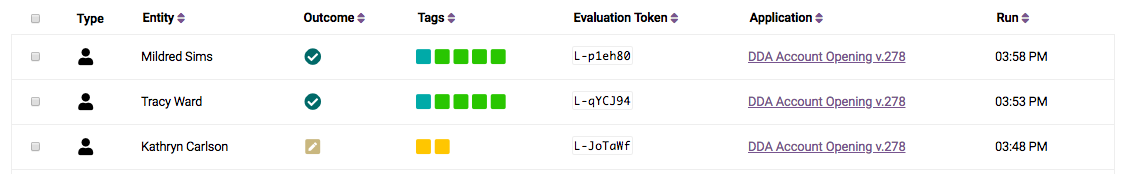
Dropdown Function:
Beneath the search box are dropdown options for filtering across dimensions such as outcome, time, application and tags. As seen here:
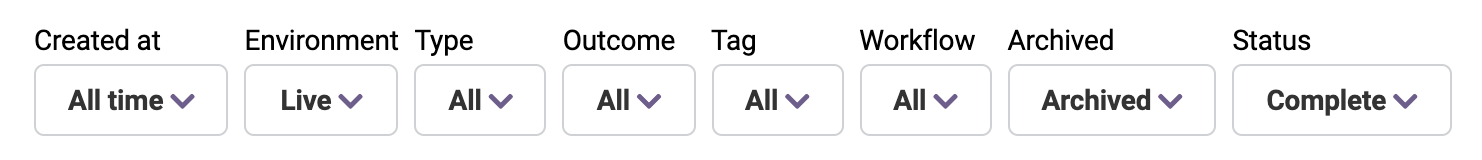
You can filter based on the following options:
- Created at: the timeframe that evaluations were created. You can filter based on a selection of quick options (Today, this week, this month, etc), absolute time (between a specific date and time), or All Time.
- Environment: which environment an evaluations has been run in. You can select Live or Sandbox.
- Types: the different applications your company has, these will depend on how your Alloy account is setup. Options may include, but are not limited to: Person, Business, Transaction, Group, Device, Recurring,
- Outcome: what the end result of an evaluation was. Options may include, but are not limited to Approved, Denied, or Manual Review. Any additional custom outcomes will also appear in the filter options.
- Tag: what custom tags may be linked to an evaluation; these will depend on how your Alloy account is setup.
- Workflow: which workflow an evaluation ran through.
- Archived: whether an evaluation has been archived or not. You can select Not Archived, Archived, or Not Archived and Archived.
- Status: You can select Complete, Pending Webhook, or Waiting
* Evaluations cannot be deleted but archiving will remove them from search results and analytics.
Comments
0 comments
Article is closed for comments.