To check the operational statistics of Alloy and subscribe to alerts on status changes, you can visit our Status Page here.
Subscribing to the Status Page
You can subscribe to the Alloy Status page as well to receive alerts on any scheduled maintenances or downtime. Once you are on the Status page, clicking the pink SUBSCRIBE TO UPDATES button to see a few options for subscribing.
The channels available to subscribe and receive alerts to are:
- SMS
- Slack
- Atom Feed or RSS Feed.
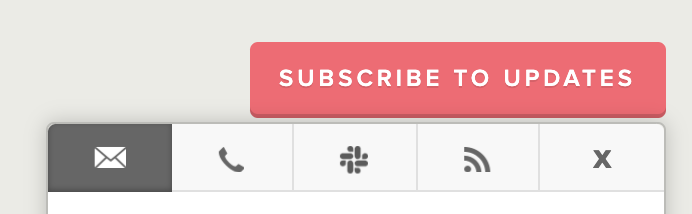
Unsubscribing from Status Page Alerts
If you no longer want to receive alerts, you can unsubscribe from alerts by following the steps relevant to the channel you subscribed to.
Unsubscribing from Email alerts
Use the Unsubscribe link available at the bottom of the previous Alloy Status alert you received by email.
Unsubscribing from SMS alerts
Please reach out to support@alloy.com and we can help unsubscribe you.
Unsubscribing from Slack alerts
Use the Unsubscribe link available at the bottom of the previous Alloy Status alert you received by Slack.
Unsubscribing from Atom Feed or RSS Feed alerts
Remove the feed link from your internal monitoring service.
Comments
0 comments
Article is closed for comments.