Alloy dashboard accounts are made inactive after 90 days without use. When logging in you would receive a message like “This account is not active. Reset your password to reactivate it."
To reset your password, visit our Reset Password page, provide the email address associated with your Alloy account, and click the Send Password Reset Email button.
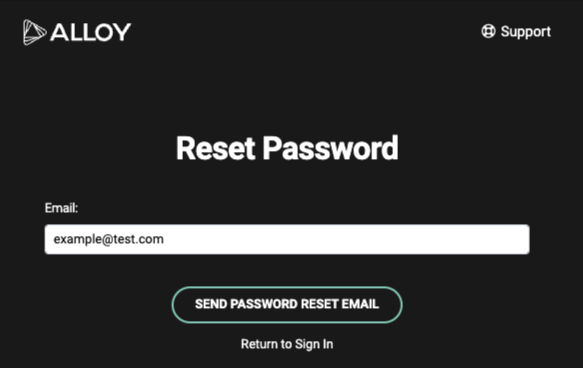
Check your inbox for an email from hello@alloy.co and follow the instructions you’ve just received.
If you’re unable to receive your reset email, see this article: Where is my password reset email?
If you are still experiencing issues with accessing your account, please contact Alloy’s Support team at support@alloy.co.
Comments
0 comments
Article is closed for comments.