|
❗️ PII data in an article is all fake for demonstration purposes |
The Other Data section can be used to surface metadata fields contained in the raw response (JSON).
For instance, the Other Data section can be customized if your organization wants to see specific vendor attribute information. After an agent with the proper permissions configures the desired attributes to be displayed in Other Data, those attributes will appear in evaluations for all agents.
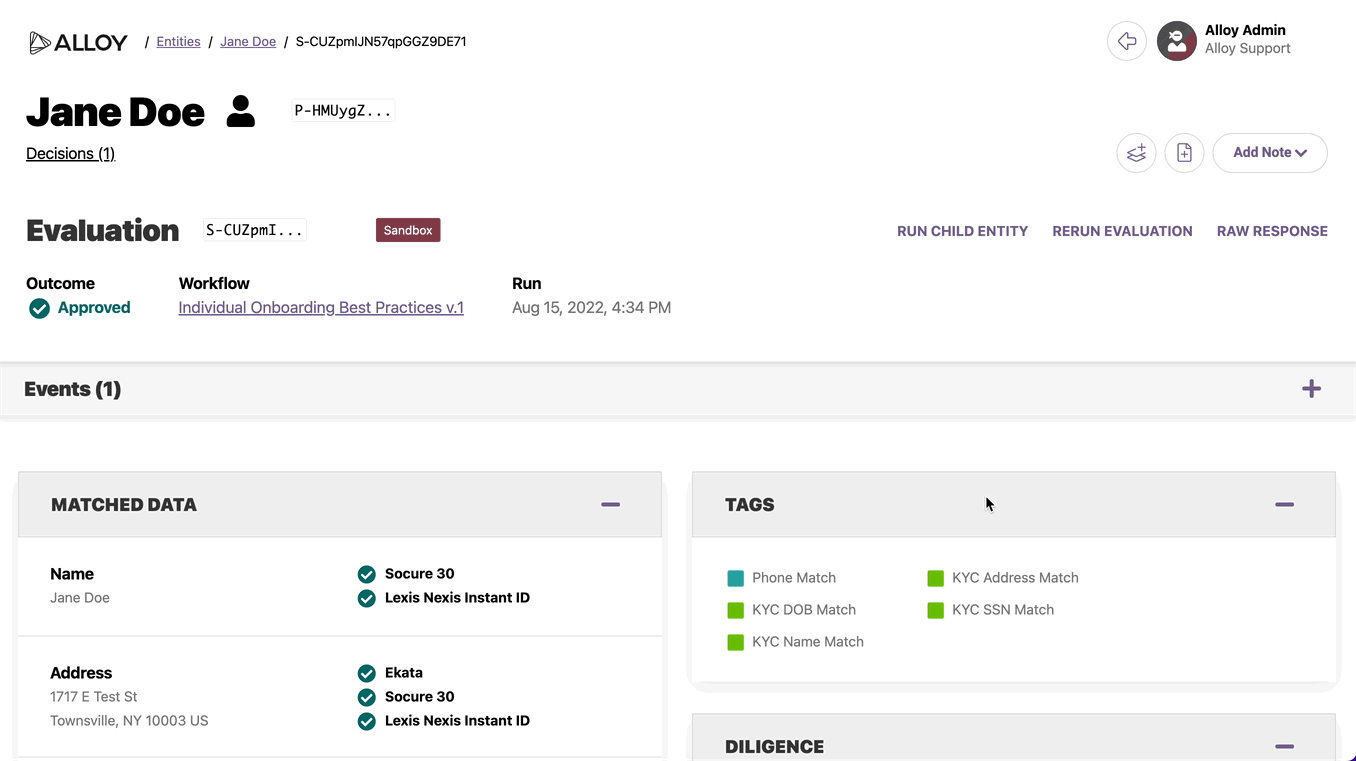
Accessing the Other Data section
To view or edit the Other Data section, agents must have specific roles, which depends on how your team set up Agent roles, with specific permissions.
Agent permissions can be updated on the Agent Settings page. To learn more about accessing and managing permissions, please check here.
The following Agent permissions are the bare minimum required to:
View (only) the Other Data section of the evaluation page
- Evaluations > "Agent can view all or specific Workflows, as well as Entities, Reviews, and Evaluations for those Workflows"
- Entities > "Agent can view the Evaluations view, the Review Queue, and Entity-specific Evaluations, Documents, and Reviews"
- Personally Identifiable Information (PII) > SSN > "Agent can view full SSN"*
- Personally Identifiable Information (PII) > Dob > "Agent can view full DOB"*
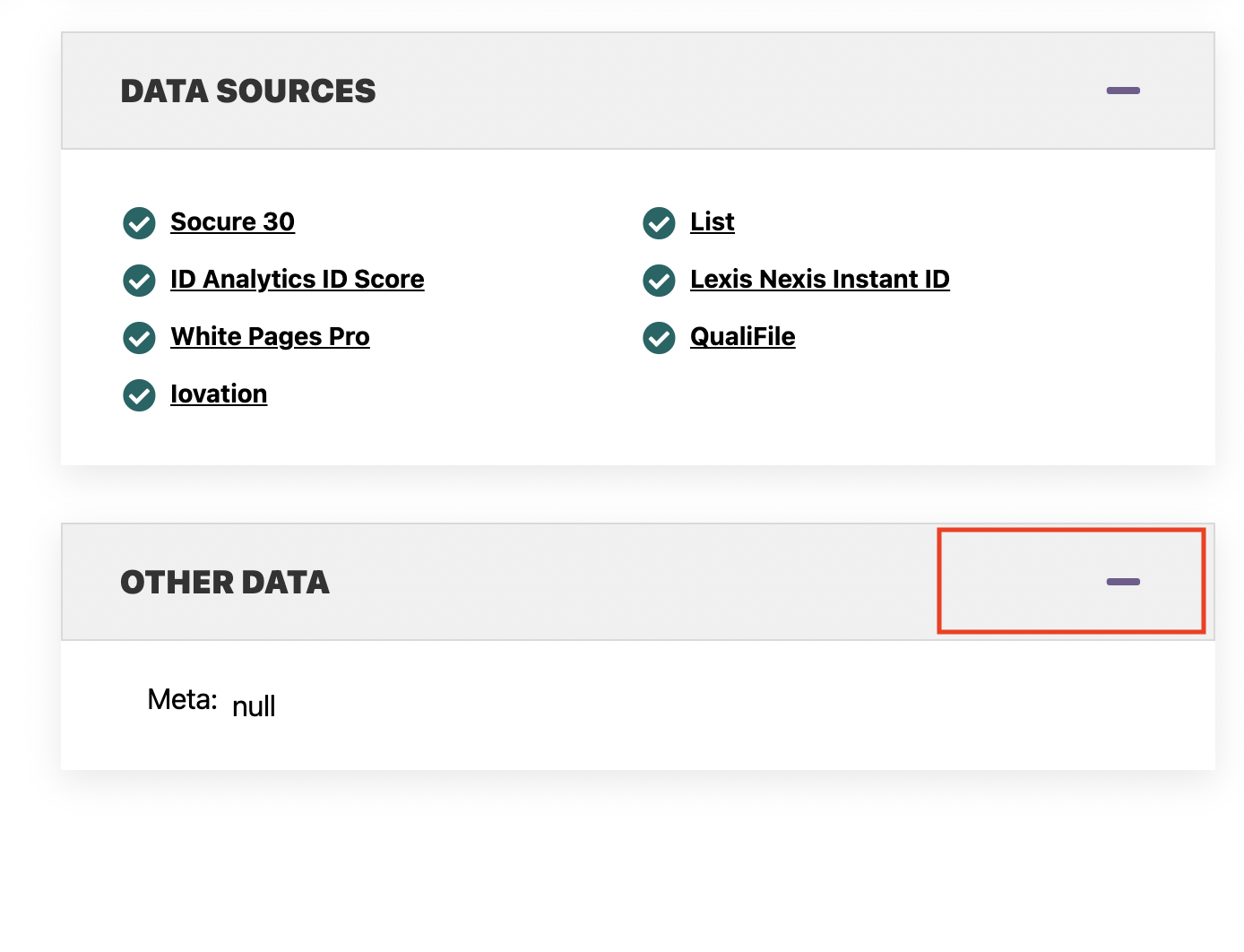
The Other Data section can be viewed but not edited with the above setup.
View + Edit the Other Data section of the evaluation page
- Evaluations > "Agent can view all or specific Workflows, as well as Entities, Reviews, and Evaluations for those Workflows"
- Entities > "Agent can view the Evaluations view, the Review Queue, and Entity-specific Evaluations, Documents, and Reviews"
- Entities > Evaluations > Data Templates > "Agent can create new Evaluation Data Templates"
- Personally Identifiable Information (PII) > SSN > "Agent can view full SSN"*
- Personally Identifiable Information (PII) > Dob > "Agent can view full DOB"*
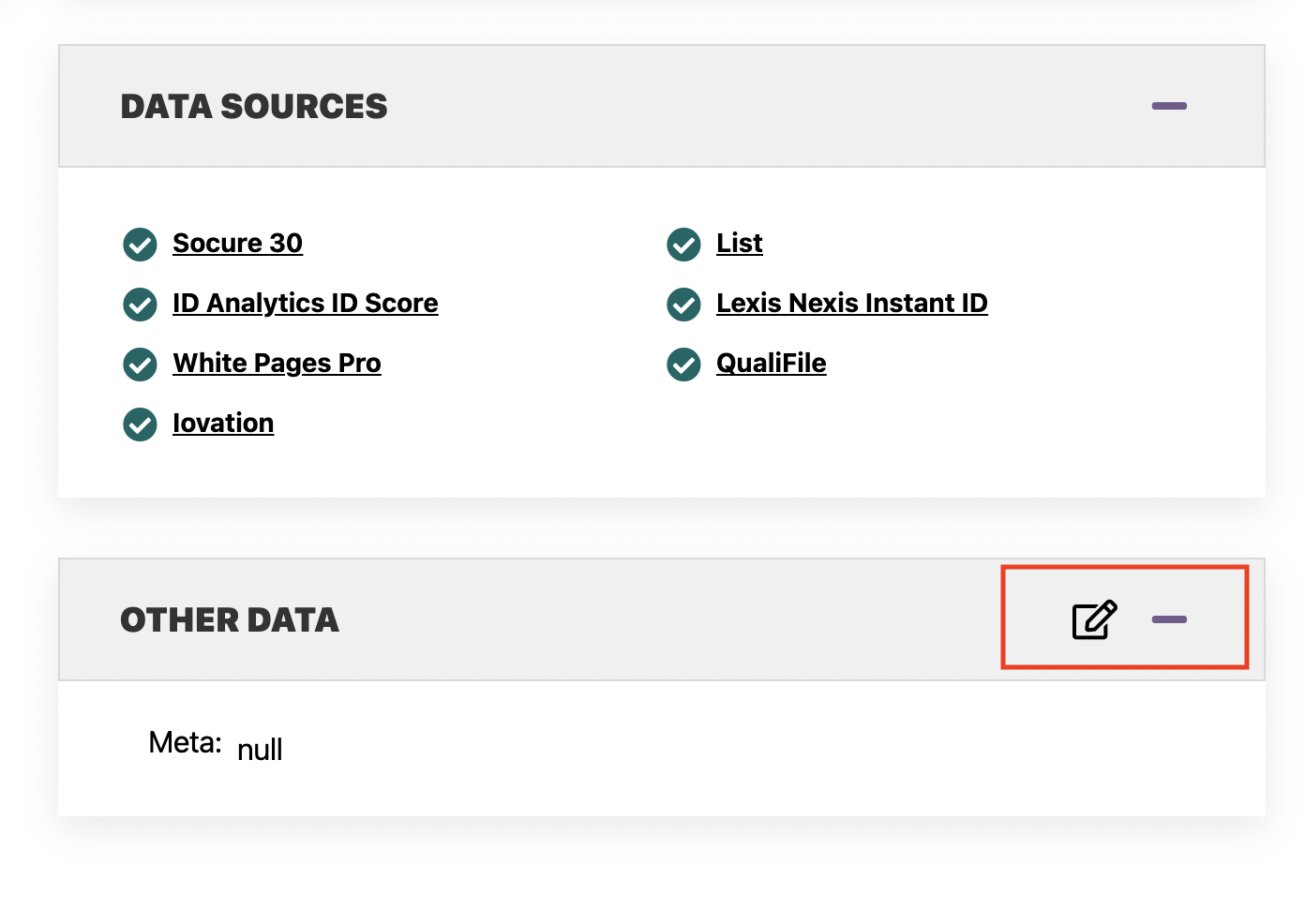
The Other Data section can be viewed and edited with the above setup.
*Both “Agent can view full SSN” and “Agent can view full DOB” must be selected to access the Other Data section on the Evaluation page.
Comments
0 comments
Article is closed for comments.